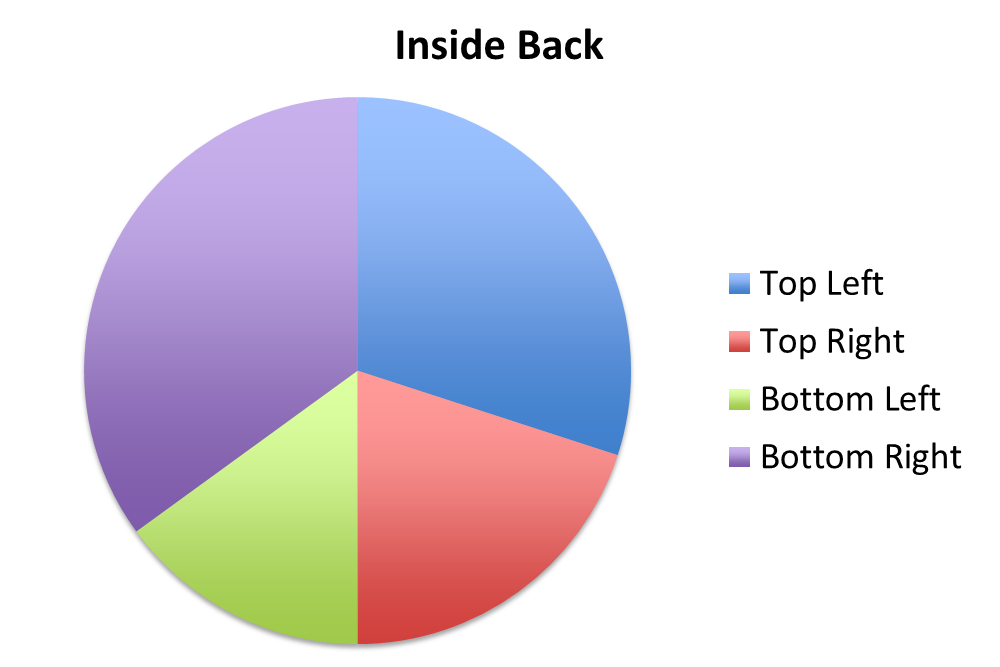Research: Album Cover History
The text below is copied from wtsduplication.com.
The first disc records, ones that we would recognize as such, appeared around 1910. Most often these were packaged in plain brown Paper or cardboard sleeves. Occasionally and enterprising retailer would print his store name on the sleeve but generally they were unadorned.
In the early 1920's retailers started gathering many of these cardboard sleeves and binding them together with heavy paperboard or leather covers. These looked similar to large photo albums and, borrowing the name, were sold as record albums. These albums offered much greater protection for the discs than the original packaging and were seen as indispensible to disc owners that had seen too many of their fragile records broken.
Beginning in the 1930s the record companies started using these record albums to distribute bundles of records from one performer or a collection of performers with similar musical styles. Some of the first cover designs can be traced to these albums and the record company’s desire to graphically communicate the music each album held.
Alex Steinweiss the art director for Columbia Records is given credit for the concept of modern cover art. He experimented with different concepts and images through the late 1930s and into the early 1940s. During this time Columbia Records rebounded from the terrible years they had suffered during the depression to become one of the most prominent record companies in the United States. Much of this was due to their ground breaking use of graphical design. (Of course signing Frank Sinatra may have helped a little too).By the close of the decade all major recording companies had graphic design professionals on staff.
The golden era of cover art design began in the early to mid 1960s and lasted into the early 1980s. During this time the major format for music was the 12 inch, long play disc or LP. Cover art became a part of the musical culture of the time. Often used to express graphically the musician’s artistic intent, it helped connect and communicate to listeners the message or underlying theme of the album.
Designers, photographers, and illustrators sometimes became famous for their cover art creations. Such notables as Andy Warhol and Frank Frazetta were taken from being known in their industry to becoming household names due to their cover art graphic design work. So respected and desired are the designs and illustrations found in cover art that there are numerous art galleries that specialize in helping collectors find rare album covers.
As the medium for recording transitioned from the LP to the compact disc many graphic designers failed to transition with it. Having worked for so long with the much larger canvas of the LP cover, switching to the smaller CD case left most designers dissatisfied with their results. Often artist and record companies simply tried to shrink the LP size art to fit the CD.
Album cover art, now almost exclusively CD and CD packaging artwork, went through a period of change and rebirth in the 1990s. Designers learned to capture snapshots and portions of the artist’s musical intent rather than trying to convey the entire message. Also designers started conveying the emotion of the music rather than the musical intent.
In the late 90s computer design programs started to overcome the physical limitations of the smaller CD packaging. With the ability to draw much tighter, finer lines and have even small details look crisp and sharp, once again designers were free to explore a larger variety of design options. As the technology continued to improve graphic designers adapted and were once again producing world class artwork.
In the present, CD design is undergoing a true renaissance. Rather than becoming obsolete in the digital age as many thought it would, graphic design is once again proving itself as the difference maker. The internet is now the largest record store imaginable. Now rather than browsing a few hundred albums or songs at a time you may be exposed to thousands and thousands. Since it would be impossible to listen to portions of all those thousands of songs the design of the accompanying artwork must cause potential listeners to stop and take notice and give this album a try.
This is a link to a slide show which gives conventions of an album cover: CLICK HERE
Research: Analysis of CD covers
Below is the album cover of Ellie Goulding's 'Lights'
This albums shows the 3 conventions which are the artists name, the album title and a picture.
The picture is of the artist which is a big convention of album covers they usually include the artist on them so they can promote themselves, she as an artist is aimed at teenage girls and so there is a picture of herself so the girls can see who she is. She is looking very pretty with make- up on and is well presented so its appeals to teenage girls also with her blonde hair she looks bubbly and upbeat. Also the album is called lights and the predominate colour is yellow/ gold which is the common colour of lights so the colours used reinforces the name of the album. There also features lights in the background and also in her hair which again reinforces the album name 'Lights'. This album cover is very typical in it's conventions used. As stated in the link to the slideshow of conventions the album name and artist's name are different shades of yellow/gold the artists name is in neon yellow like lights on a club sign which shows the artists music is upbeat and dance like. The album listing includes the song 'Lights' which is another convention of the artist choosing to name the album after one off her track list.
Below is the album by Girls Aloud called 'Tangled Up'
This albums does include the typical conventions however for the album picture it doesn't feature as picture of the band which like Ellie Goulding is aimed at teenage girls and would usually have a picture of the band on to promote themselves yet this one doesn't. The album is called 'Tangled Up' in which the title is emphasised in the picture of the wires being tangled up. Another convention the album doesn't follow is the album name being named after a song off of the track listing, there is no song in the track listing called 'Tangled up'. This shows that although the album is aimed at the same people as the Ellie Goulding album doesn't mean it has the same conventions.
Below is the cover of Nirvana 'Nevermind'
Below is the cover of 'Take Me Home' by One Direction
This would be a typical album cover with many conventions used. The album has '1D' on it which is the band logo and on every merchandise has this logo on so that is quickly associated with the band. However one convention not used is naming the album after a track song. The picture features the band and due to it being aimed at teenage girls it's likely they would feature on it. The band are joking around showing the album is fun and light hearted and bubbly like a pop band they are. Also the band is English and the red telephone box is a English icon so it's emphasising they are a fun English pop boy band.
Research: Codes and Conventions of existing album covers
Research: Analysing an CD cover of my chosen artist
I decided to go on to research the codes and conventions of an CD cover my Tristan Prettyman- my chosen artist. I chose to analyse her latest album Ceader + Gold. This would be the album I would be copying for my own CD digipack. Her style of music is Indie Pop so when doing my own digipack I would need to make sure my cover looks Indie and natural.
Research: Ideas for my own Digipack
Below are a range of different pictures that I would maybe like to use in my own Digipack, in looking at pictures I would like to use gives my inspiration and a starting point that I can then expand on to create my own Digipack in using these ideas.
This quite a nice cosy picture, it symbolises Winter where its sweet to cuddle up inside on the sofa and this picture shows that, however most of the album is Summer related so this picture may not totally be relevant.

In using the audience's feedback in which I asked 20 people, I then put together the chosen pictures together to see what they all look like together. This means when I go out to film I can now start to take pictures if I am on the location on where I want to film.
Below is the album cover of Ellie Goulding's 'Lights'
This albums shows the 3 conventions which are the artists name, the album title and a picture.
The picture is of the artist which is a big convention of album covers they usually include the artist on them so they can promote themselves, she as an artist is aimed at teenage girls and so there is a picture of herself so the girls can see who she is. She is looking very pretty with make- up on and is well presented so its appeals to teenage girls also with her blonde hair she looks bubbly and upbeat. Also the album is called lights and the predominate colour is yellow/ gold which is the common colour of lights so the colours used reinforces the name of the album. There also features lights in the background and also in her hair which again reinforces the album name 'Lights'. This album cover is very typical in it's conventions used. As stated in the link to the slideshow of conventions the album name and artist's name are different shades of yellow/gold the artists name is in neon yellow like lights on a club sign which shows the artists music is upbeat and dance like. The album listing includes the song 'Lights' which is another convention of the artist choosing to name the album after one off her track list.
Below is the album by Girls Aloud called 'Tangled Up'
This albums does include the typical conventions however for the album picture it doesn't feature as picture of the band which like Ellie Goulding is aimed at teenage girls and would usually have a picture of the band on to promote themselves yet this one doesn't. The album is called 'Tangled Up' in which the title is emphasised in the picture of the wires being tangled up. Another convention the album doesn't follow is the album name being named after a song off of the track listing, there is no song in the track listing called 'Tangled up'. This shows that although the album is aimed at the same people as the Ellie Goulding album doesn't mean it has the same conventions.
Below is the cover of Nirvana 'Nevermind'
This uses the film conventions of the band name and album name. The title of the album looks like its in the water due to the rippled front which matches the background as that too is in the water. The picture doesn't feature the band but due to the fact it's a rock band it doesn't always have the band on it. The album name isn't named after a track song which shows they haven't used a typical convention. The picture on the cover has a powerful message of the fact from a young age we are taught money is what is need to make a life, money is important and it showing that the baby has been taught to take the opportunity to take it which its doing. Also the money is on a bit of string the baby is following it, it looks like a bit of a joke like someone would pull it away again to show how money isn't always easy to get the baby will have to keep swimming to get it. Which shows you put the effort in to get the money then an extra task would be added on (the pulling of the string) so its harder to get the money. This shows the album isn't related to the band its a social problem of society and just but the album cover its getting people to think about life.
Below is the cover of 'Take Me Home' by One Direction
This would be a typical album cover with many conventions used. The album has '1D' on it which is the band logo and on every merchandise has this logo on so that is quickly associated with the band. However one convention not used is naming the album after a track song. The picture features the band and due to it being aimed at teenage girls it's likely they would feature on it. The band are joking around showing the album is fun and light hearted and bubbly like a pop band they are. Also the band is English and the red telephone box is a English icon so it's emphasising they are a fun English pop boy band.
Research: Codes and Conventions of existing album covers
For this task I had to look at the conventions of 6 random CD covers. We were given a sheet which looked like this:
We then looked at each CD cover and wrote in each box what we saw on the cover of the CD. For instance on the back of the CD there was a track listing we then wrote in the 'back' box track listing. Another example would that there is there is a CD tray to put the CD in every one so that was written in the 'inside back'.
However there was differences among the covers such as one CD inside back cover was the same design as the CD its self and another had just a plain cover this shows there may not be just one typical convention for the inside back cover. As for the inside front cover there was many differences among the 6 CD's like with the inside back cover such as one was a plain colour one had the same image as the one on the front of cover which shows there is no one convention to use.
However for the front of the CD there was nearly always a image, artist's/ band name and the album name which shows there was typical conventions for the front of the cover likewise on the back of the CD there was always a track listing making it an important convention. As for the spine of the CD's all had the artist's/ band name and the album names which is a typical convention to use so the buyer could quickly see the name of the album with out having to put it out of the shelf, so this convention is used to make it easier for the buyer/owner.
In doing this task I can now see the typical conventions that are used on CD and where there may not be typical conventions for instance the inside front cover. I can now do more research in to conventions and then decide which conventions id like to use on my own CD cover or whether I made the decision not to follow the conventions of the CD covers. I now have a greater understanding of the conventions there are on CD's in which I could use in my own creation.
Research: Decoding an existing CD digipack
After completing a previous task of looking at conventions of 6 CD covers, I could expand my knowledge and use it to go in to more detail and do codes of my given CD for this task. For this task I was given the CD digipack of the artist JP Harris and the Tough Choices. The album was called 'I'll keep calling'. I had to decode each part of the digipack which included the front and back cover and the inside covers and explain the codes such as the font and pictures and what it tells the audience. Just by looking at certain parts of the album and being able to decode, the artist gets across many important parts of their music. Such as the album is called 'I'll keep calling' and there is pictures of a phone on the back cover and front cover by the mans ear which emphasis the album name.
This has helped me in the process of deciding what I want to put on my album cover its made me realise everything I put on has to be for a reason such as having a skull on the front cover wouldn't work as that's not the genre of my artist. If I had bubbly font it and a picture of a beach on the cover it would show that the album would be light hearted relaxed music,which is what my album is. I now know that I can communicate a range of different things through just the pictures, style and font I use.
I decided to go on to research the codes and conventions of an CD cover my Tristan Prettyman- my chosen artist. I chose to analyse her latest album Ceader + Gold. This would be the album I would be copying for my own CD digipack. Her style of music is Indie Pop so when doing my own digipack I would need to make sure my cover looks Indie and natural.
Research: Ideas for my own Digipack
Below are a range of different pictures that I would maybe like to use in my own Digipack, in looking at pictures I would like to use gives my inspiration and a starting point that I can then expand on to create my own Digipack in using these ideas.
This is quite a girly picture and would feature my artist and considering she is the only one singing it would be relevant to have a picture alone featuring her and with some of my filming taking place outside I thought id then include a picture of the artist outside where some of my filming had taken place.
This quite a nice cosy picture, it symbolises Winter where its sweet to cuddle up inside on the sofa and this picture shows that, however most of the album is Summer related so this picture may not totally be relevant.
This again id use it for the same reason as the first due to the fact it would feature my artist and it is quite a girly pose of blowing dandelions which would be something that would be done in the summer. Which is when my music video would be set along with many other songs that Prettyman had produced.
This is a picture that would feature the couple, due to the fact relationships feature a lot in my chosen song and the other songs it would be relevant to have a picture of them on the cover. I believe it would be more effective to have a picture that didn't have their faces on only their feet.
Like for the picture above id have this picture for the same reason by featuring their upper body as well the audience can see how happy their relationship is by the way they are holding hands and are very close together.
This would also be a good image to use as my video is very outdoor and relaxing so a flower would match with the desire I want. The purple colour would match as well as I want my cover to look soft which the purple would make sure it looked soft.
Again my album is very outdoorsy. Id like my cover to feature my artist outside by something like a river. The pose looks relaxed and is by water which is where a lot of the songs do feature one song is called 'Deepest Ocean Blue' which is to do with water so this picture would emphasis some of the songs.
Due to the fact many songs feature a relationship in it so this would be something I should include and I think the photo looks better without the faces in and just the beach, sea and the couples feet. However the picture is in black and white which I don't think would look right it makes the picture look sad which I don't think the songs are so if I was to use this i'd have the picture in black and white.
This would be a good picture to use but not on the front cover id use it on the inside back cover where the CD tray is. This is because its a plain simple picture which most songs feature a beach or a relaxed tone which is associated with a beach. However in the picture being plain I wouldn't put it on a front cover as it would be too boring and a believe other pictures with more happening in them would be more effective.
Planning: Putting together ideas for my digipack
Below are my idea's for the digipack, after putting some of my ideas together I can now conduct a questionnaire on my ideas to find out what my audience think is the best picture for each part.
Front cover: For the front cover I wanted it to have the artist on it, however I put a picture of the boy and girl on it as well to show the album is really about relationships.
Inside front cover:
Inside back cover:
Back cover: I wanted to pick a picture that had space either side so the track listing wouldn't cover and of the actual image such as the girl it would just cover the grass.
Planning: Audience feedback
After putting my ideas together so there was a range of different choices for each panel I got 20 people to decide which picture they would like for each panel, this could now help me properly plan and begin to take pictures for the digipack.

 |
| Top Left: Front Cover. Top Right: Inside Front. Bottom Left: Back Cover. Bottom Right: Inside Back. |
In using the audience's feedback in which I asked 20 people, I then put together the chosen pictures together to see what they all look like together. This means when I go out to film I can now start to take pictures if I am on the location on where I want to film.
Front cover: This is a good front cover due to the fact by the side of the couple there is space for the information such as the album name and artists name. With the boy and girl holding hands, it shows the audience that the album would feature a lot of romance and refer to relationships a lot. I'd like to use an effect so that it lightens the picture up so that the picture looks summery which is where a lot of the songs are. The picture would be in a corn field or something like that due to the fact it's an outdoor location which is the feel I get from some of the songs the artist sings. In reference to my target audience the relationship doesn't look childish or not mature which is why I haven't included the couples faces as it might not have to same effect on it as it would suit my target audience more without their faces.
Back cover: The reason this is a good cover is because of the fact the girl is one side so there, like on the front cover is space for the track listing. The colour isn't too dark so I don't have to use black or a bold colour so I can see the listing. The picture also reinforces the front cover of the fact its in a outdoor location with the relaxed romantic feel to it. Again the picture look vintage and grown up I could use an old effect to add an vintage feel to it which would appeal to the target audience as it looks more mature.
Inside front cover: This is a good picture as with the lights it looks romantic and with one of the songs called 'Glass Jar' I could have a candle hanging with the lights so it shows there is a link with the songs and the pictures. Again I could add a vintage effect to it so it fits in with the overall feel to the digipack.
Inside back cover: After talking to my audience 16 said that I should use the picture below and not the flower as it didn't have as much relevance to the songs as the below picture did. I then decided not to use the flower but use the below picture instead. This was because it referred more to the fact most of the songs have a reference to love or I love you or relationships and in putting that picture in it shows there is a link between the pictures and the theme of the songs, also in my song the last shot would be of the picture but with 'Say Anything' on it not 'I Love You' this would show the audience there is a link with the song and the digipack.
Again id put on a vintage effect on the picture to carry on the overall effect of the digipack.
My Final Idea:
I can now go on to take the pictures and start to plan where I would like the text to go.
Planning: Audience research on where text should go
To find out what people thought about where the text should go I decided ask somebody there opinion. They backed up what my opinion of that the text should go next to the image on the the front and back cover and not cover the main image. In using this feedback I can now decide on what the font should be I can practice in Photoshop of using different font.
Firstly I had to open the picture I wanted to use.
I then needed to click on that button to be able to create a text box.
I then drew the right size text box for the text i'd like.
I could then go to the top bar to change the size and font of the text.
I could then change to size of the font to the right size.
I then clicked on that button to move the text.
I could then move the text around to chose where I would like it to go.
Planning: My font ideas on the front/ back cover
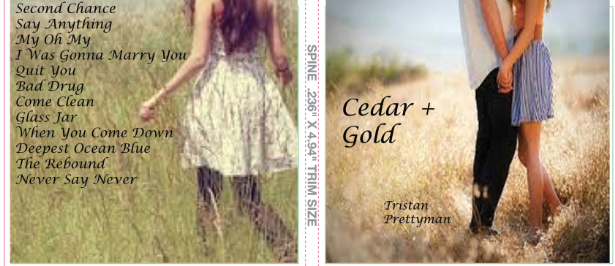
Idea 1: I think the positioning of the back cover works well as it doesn't cover any of the main picture, however on the front cover I don't think the text position works well as you can't see the artists name properly and the album names looks too high.
Idea 2: This time I changed the position of the text to see if it looked better. I think this looks better due to the fact the font came up smaller and simpler/cleaner. This meant I could move the text to the centre of the back cover so the audience could clearly see the tracking and with out it covering the main picture. The album name its clearer and centre so the audience can clearly see the name. The artists name is smaller in and in the corner due to the fact it less important and with the blue sky behind it the text stands out compared to it being on top of the yellow where it isn't clear.
Idea 3: This wouldn't be a good idea due to the fact the font is hard to read and enlarging it means it doesn't fit where id like it to in on the back cover.
Idea 4: I think this would be the best font as it looks cursive which has the hand written feeling to it which makes it looks homemade which is how the album comes across. The font is thin and very girly like which is what my target audience is mid 20's girls and this font would appeal to them for the reasons above.
Planning: My chosen CD cover look
I decided to pick idea 4 as I think it has the font that would complement the genre and the feeling of the album the best and would appeal to my target audience. Like I explained earlier.
Planning: Where next?
I can now go on to focus on taking those pictures and editing them to get the feel I want and adding in the font. I can now focus on getting to the same point in my magazine advert so I can begin to take pictures for both the digpak and advert afterwards.
Taking the pictures
These are just some of the pictures I took I can no go through them and decide which ones would fit my CD best.
Editing the pictures
This is the photo I am using for my inside back cover I used the website PicMonkey to edit my picture. I used the filter called 'Dusk' which is a vintage filter. This would fit with my desired feel of the video.
I then did the same with the rest of my pictures:
After putting the filter on I am now ready to edit the pictures on to my album.
Editing Process
After editing the picture I had to import it and have it turned 180 degrees to have it the right way round.
After doing that I imported the other 3 pictures.
After importing the pictures I had to zoom in the the pictures to ensure that they fitted within the lines.
I did this to all the pictures so they fitted in the right place.
I then added the text and tried out a range of colours to see which one fitted and could be seen best.
I finally decided on the light blue which would look best.
I then added in the small print.
After placing the small print I then added in the barcode in the corner.
After doing that I added text on the spine and turned it 180 decrees.
I then added in a pale pink background.
I then placed it behind the pictures. This in my final product.
Change to my idea
I decided to change the font colour all together and dip the font to match the colour of my coat as I thought the pastel blue and no real link to my CD where as the burgundy/ black fitted better.
As there was lots of space in the picture it looked very plain and boring so I decided to add in lyrics from one of her songs to try to fill the space effectively.
"Say Anything" Tristan Prettyman Completed CD Digipack












.png)













.jpg)

.jpg)
.jpg)
.jpg)
.jpg)